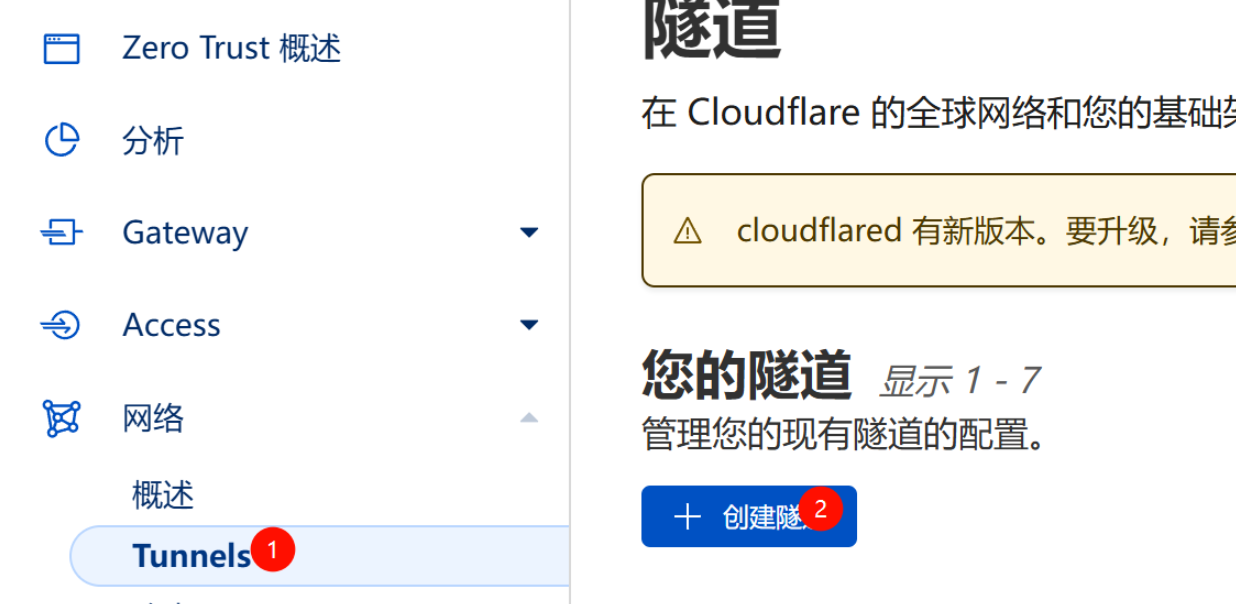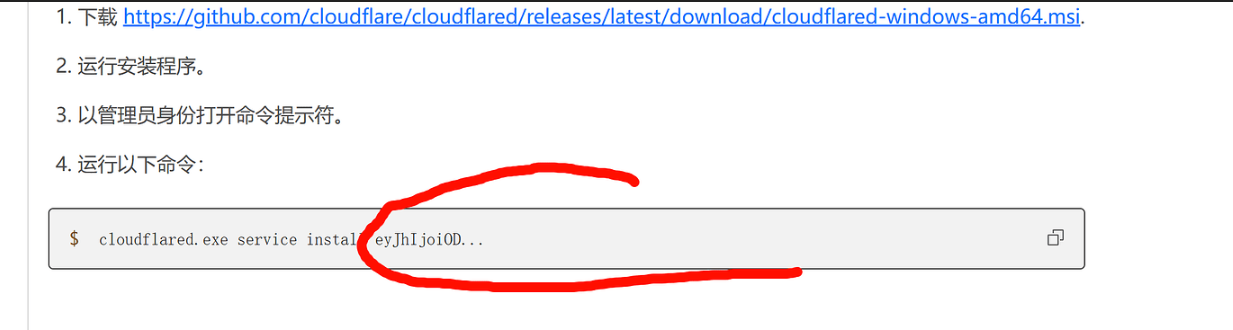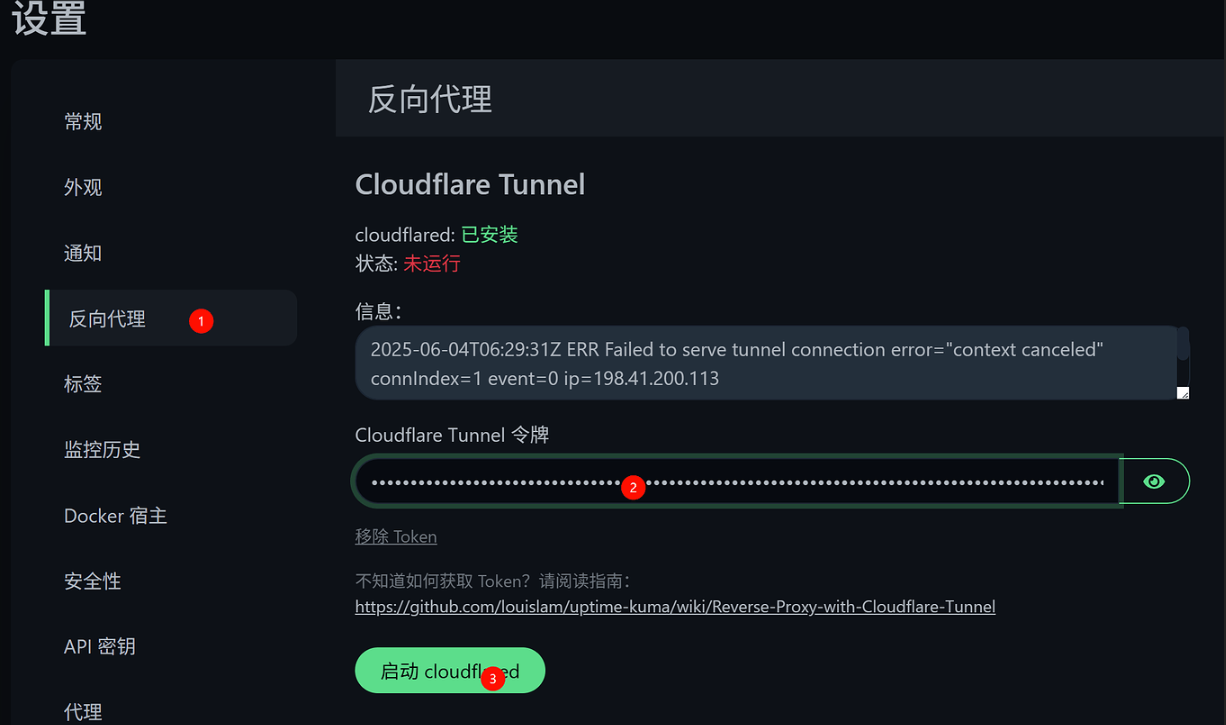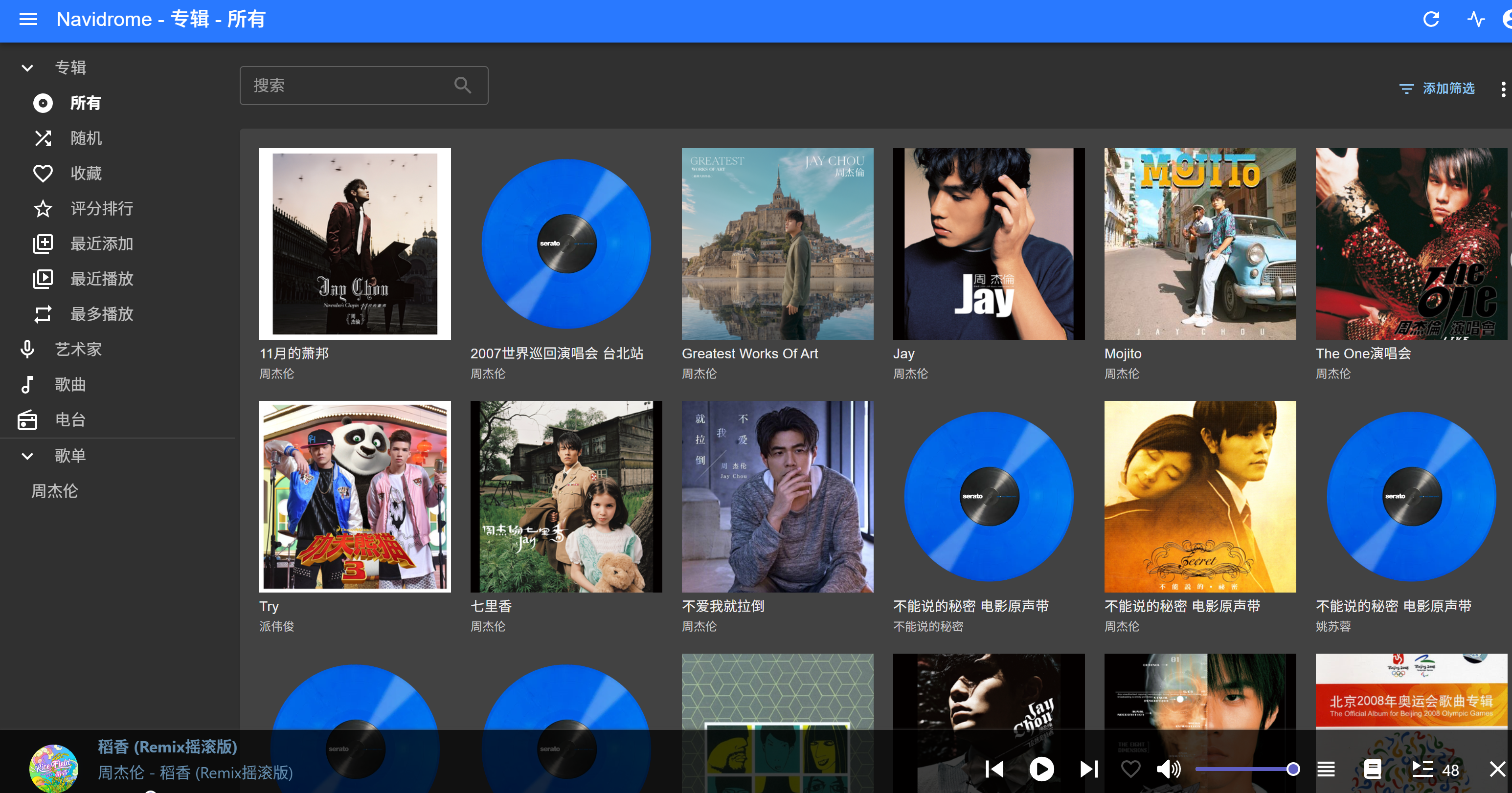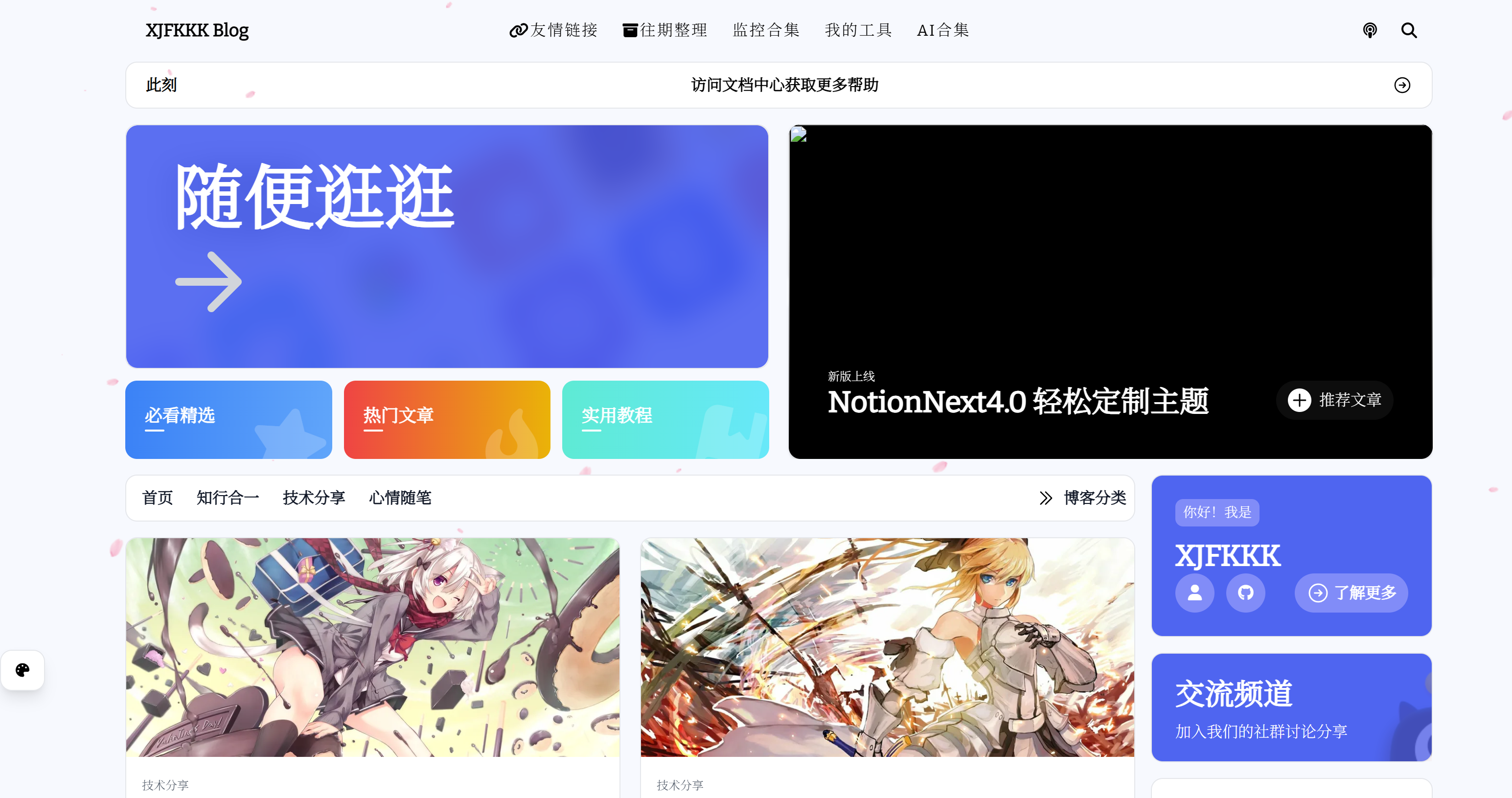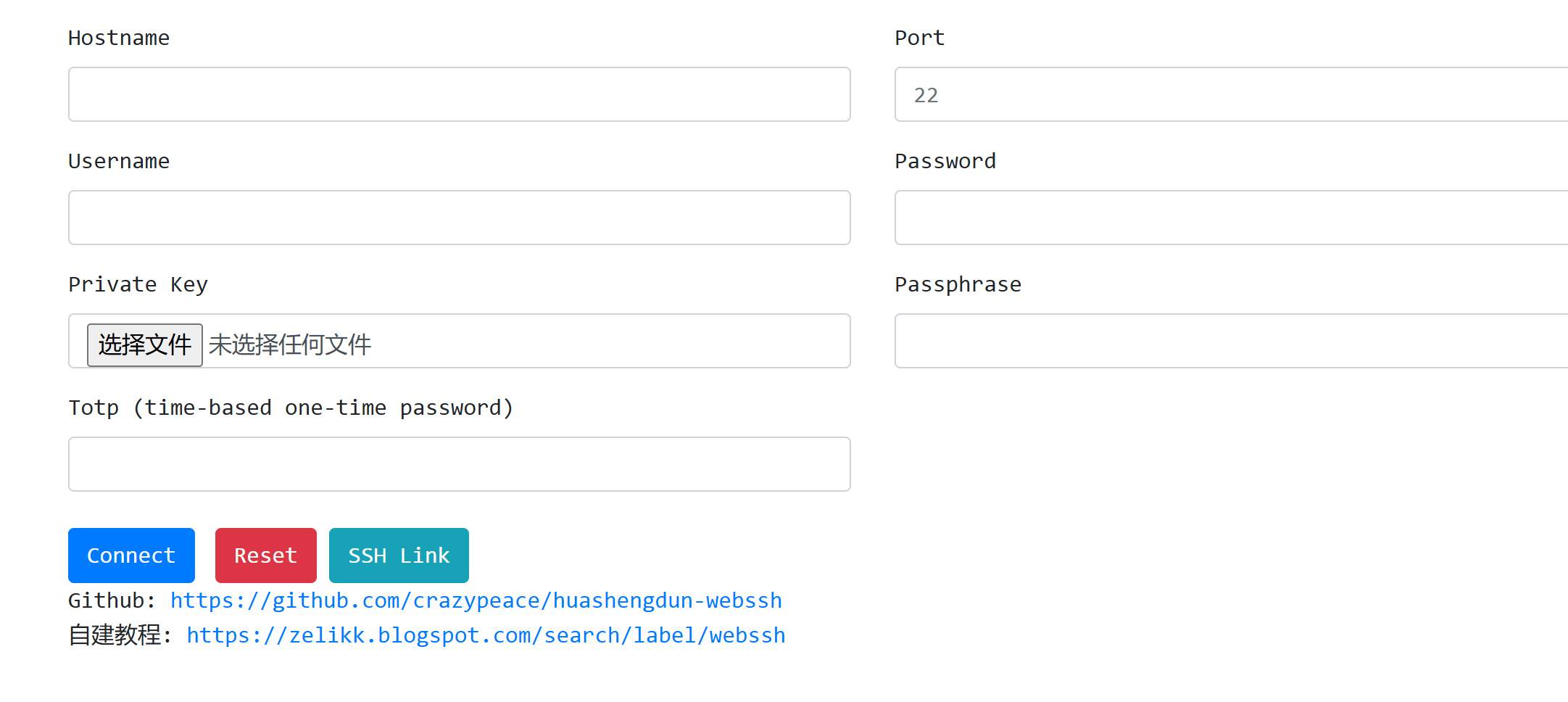在HuggingFace上搭建Uptime kuma并接入数据库

AI-摘要
XJFKKK GPT
AI初始化中...
介绍自己 🙈
生成本文简介 👋
推荐相关文章 📖
前往主页 🏠
前往爱发电购买
在HuggingFace上搭建Uptime kuma并接入数据库
XJFKKK1.Dockerfile
1 | FROM ghcr.io/196180/kuma-webdav:main |
在README.md末尾加上
1 | app_port: 3001 |
2. Spaces相关变量
1 | WEBDAV_URL # https://jike.teracloud.jp/dav |
推荐webdav网盘infini
3.创建CF隧道
程序启动后去 cloudflare 创建隧道获取token
最后在kuma面板后台启动隧道
评论
匿名评论隐私政策
WalineTwikoo